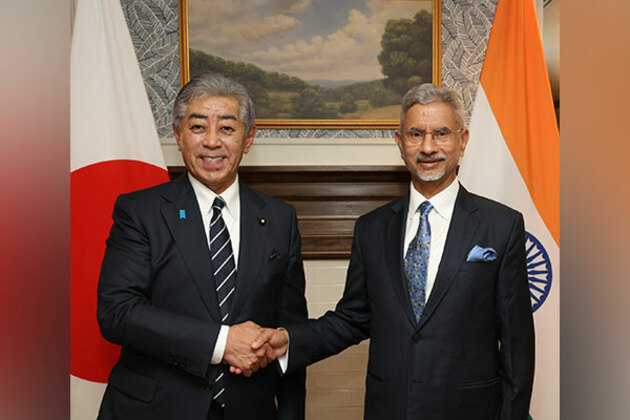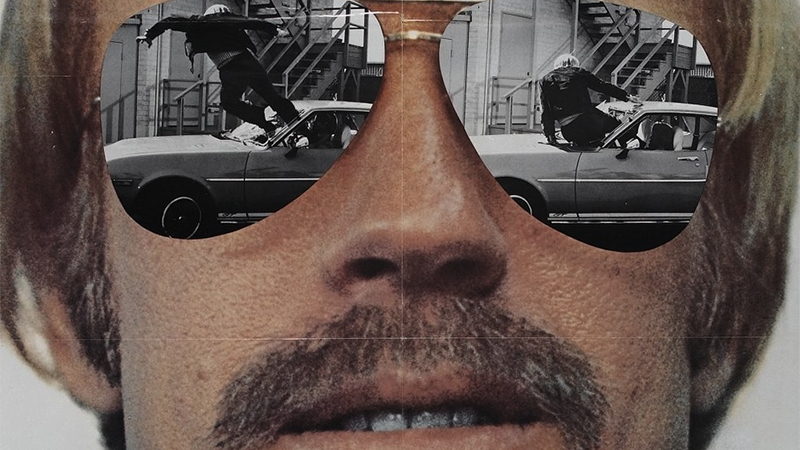Is It Possible to Recover Permanently Deleted Folders on Windows
iCrowd Newswire
03 Dec 2021, 13:21 GMT+10

While we use our computers many times to store and transfer data, losing data has become common. However, we majorly lose data when we accidentally delete them from the computer.
Fortunately, file recovery is possible, and you can regain access to the folders and use them again. This is because the Windows system comes with a Recycle Bin that stores all the deleted files and folders. Therefore, all the deleted items are automatically sent to the recycle bin and stored there just in case you need to reuse them.
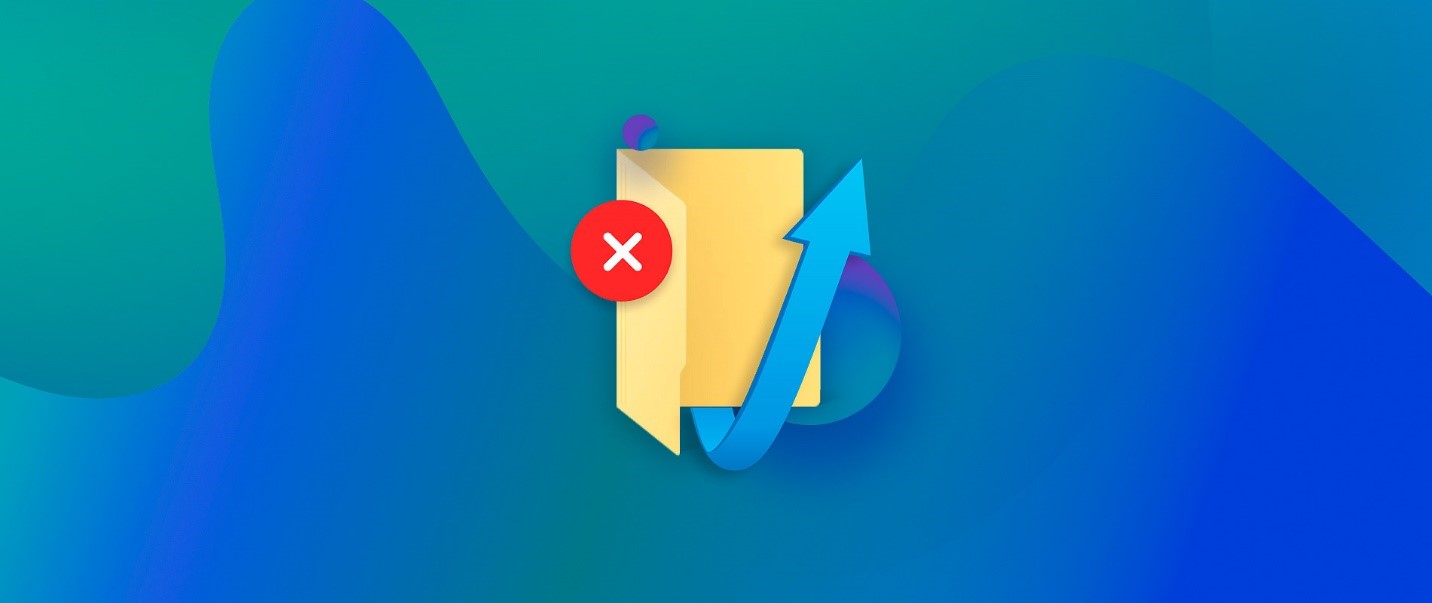
But what if you follow the files to the recycle bin and delete them? Or permanently delete files through the "Shift + Delete" command?
Please note that any information you delete from your Windows system by dialing "Shift + Delete" will be permanently deleted from the hard drive. It means that the files and folders deleted this way are not sent to the recycle bin but are permanently deleted from the system.
If you ever make this mistake, however, do not worry. In this article, we will show you whether it is possible to recover permanently deleted folders or not. We will also show you a reliable method to recover permanently deleted folder on Windows 10.
Windows System Folder Recovery Claims
Many software vendors still claim they have robust apps that you can use to recover deleted folders from the Windows computer. In fact, some of them are so audacious to the extent that they say that their software can recover everything deleted from the computer.
Although these claims can be valid to some extent, there are cases where it may not be effortless to recover permanently deleted folders.
iCloud Backup and End-to-end Encryption
With the increasing data security and cybercrime, there has been an increased campaign towards data protection. One of the sure ways to protect data online is the use of "End-to-end" encryption. This protects your data online, making it difficult for third parties to access it without express permission.
iCloud uses this protection system to secure all the files and folders backed up on their online storage platform. Well, some vendors still claim that they can recover your lost folders on iCloud! In reality, this will only happen if you previously backed up the photos on iCloud. Besides, you will only recover folders on Windows if you have permission to access your account on iCloud. Otherwise, you will be locked out by end-to-end encryption.
Limited iCloud Storage
Data recovery for PC is possible if you use iCloud. However, you must have enough storage space on your iCloud account to enjoy real-time data backup. It, therefore, means that you may not be able to recover recently deleted folders if there is no space to store them on the cloud. Since iCloud gives you only 5GB, it is advisable to use other third-party cloud storage providers such as OneDrive to extend your online backup space.
System Restore
Windows 10 and other Windows systems come with a system restore. The system restore allows you to set up a restore point for your computer if you lose some information. Suppose you permanently delete a folder after setting up a system restore on your Windows system. In that case, you can restore your computer to one of the restore points and recover them successfully.
So, Can A Permanently Deleted Folder Be Recovered?
Yes, you can recover permanently deleted folders in several ways. Like we already discussed above, begin by checking the iCloud or other cloud storage backup. Login to your account and check if you have a backed-up version of the folder you deleted.
The other way is to restore your computer to a specific restore point earlier than the date you deleted the folders. If these solutions fail, you may need to use third-party software. We'll show you how to recover permanently deleted folders with one of the best data recovery software. For this article, we shall use Disk Drill by CleverFiles.
How To Recover Permanently Deleted Folders With Disk Drill For Windows
Step 1: Launch Disk Drill and select the hard drive where you deleted the folders.
Step 2: Scan the hard drive to retrieve all the deleted files and folders. Please wait for the scanning to complete, as it takes some time, depending on the size of the folders.
Step 3: Once the scanning is complete and the files and folders appear on the preview, select the folders you deleted and want to recover and proceed to recover them. Make sure you choose where to restore the folders.
 Share
Share
 Tweet
Tweet
 Share
Share
 Flip
Flip
 Email
Email
Watch latest videos
Subscribe and Follow
Get a daily dose of New York Telegraph news through our daily email, its complimentary and keeps you fully up to date with world and business news as well.
News RELEASES
Publish news of your business, community or sports group, personnel appointments, major event and more by submitting a news release to New York Telegraph.
More InformationBusiness
SectionTech stocks slide, industrials surge on Wall Street
NEW YORK, New York - Global stock indices closed with divergent performances on Tuesday, as investors weighed corporate earnings, central...
Canada-US trade talks resume after Carney rescinds tech tax
TORONTO, Canada: Canadian Prime Minister Mark Carney announced late on June 29 that trade negotiations with the U.S. have recommenced...
Lululemon accuses Costco of selling knockoff apparel
Vancouver, Canada: A high-stakes legal showdown is brewing in the world of athleisure. Lululemon, the Canadian brand known for its...
Shell rejects claim of early merger talks with BP
LONDON, U.K.: British oil giant Shell has denied reports that it is in talks to acquire rival oil company BP. The Wall Street Journal...
Wall Street extends rally, Standard and Poor's 500 hits new high
NEW YORK, New York - U.S. stock markets closed firmly in positive territory to start the week Monday, with the S&P 500 and Dow Jones...
Canadian tax on US tech giants dropped after Trump fury
WASHINGTON, D.C.: On Friday, President Donald Trump announced that he was halting trade discussions with Canada due to its decision...
New York
SectionCOVID-19 source still unknown, says WHO panel
]LONDON, U.K.: A World Health Organization (WHO) expert group investigating the origins of the COVID-19 pandemic released its final...
Euro, pound surge as U.S. rate cut odds grow after Powell hint
NEW YORK CITY, New York: The U.S. dollar tumbled this week, hitting its lowest levels since 2021 against the euro, British pound, and...
Sam’s Club fulfillment center to shut in Texas, jobs impacted
NEW YORK CITY, New York: Walmart is set to close a major Sam's Club fulfillment center in Fort Worth, Texas, as part of a shift in...
Rent freeze fears hit NYC banks, landlords as Mamdani leads
NEW YORK CITY, New York: New York City's financial markets reacted sharply this week as shares of local banks and real estate investment...
Michelin-star chef Vikas Khanna to bring Assam tea festival to his New York restaurant 'Bungalow'
New York [US], July 1 (ANI): The 200 Years of Assam Tea celebrations at the Summer Fancy Food Show 2025 in New York witnessed a special...
Jaishankar exchange view on deepening Quad engagement for free, open Indo-Pacific with Japan's counterpart
Washington, DC [US], July 1 (ANI): External Affairs Minister S Jaishankar met Japanese Foreign Minister Takeshi Iwaya on the sidelines...